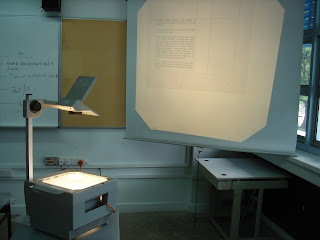We even had Pong! I can't tell you how exciting it was for us to twist a nob around to make a white rectangle go up and down for hours on end! This was followed shortly by an Atari gaming console, and a Comodore 64 PC, complete with a datasette!
I didn't really do much with them other than play games and program a few simple lines of code as I was young and my dad really didn't have any interest in technology. He just wanted us to have it (He's the same way now: no computer, no smartphone, upset that he had to get an answering machine). The schools I went to didn't use computers (transparency, slide, and film projectors were the height of their attempts at tech until you got to high school, where they had brand new electric typewriters!) and they certainly didn't have access to tech for the students to explore and with which to play and create.
That kind of hands-on technology learning was reserved for select colleges during the 70s and 80s.
Not so today. Today schools are itching to get at the latest technologies to either have their teachers use to enhance the educational experience, or to get their students to use to create projects that demonstrate understanding of targeted skills. Sometimes those technologies are flashes in the pan that seem like the next big thing, but are outdated almost as soon as they are produced and consumed by schools. I'm talking to you, laserdisc players!
Those discs were HUGE, but I used them and loved them (there was a particular set by National Geographic about the geography of each continent that was amazing)! Many schools have a one to one data device system so that our students are never far from the ability to create and explore. But what are we having them produce? For years I would have students take data captured from sites and have them move the data to a digital format like MS PowerPoint or Prezi. As much as it was good to see my students produce quality work while using a "new to them" technology, in my opinion, it really wasn't creating. It was more like digital copying.
This trip down nostalgia lane was really just an intro into what my students have been working on in the past week. A week ago, we learned about poetry and the use of figurative language. The curriculum didn't call for it, but I felt like I needed my students to show me what they know through a digital format. I wanted them to write a poem that used figurative language, and I wanted what they were going to create to matter to them, to others, so I tried something a little out of my wheelhouse. We had a poetry slam. A poetry slam is an event where poetry, acting, and stand-up all come together as a venue for emotionally powerful story telling. I had my students watch this young girl as encouragement that they could do this! The poetry starts at 1:58 in the video.
How hard could it be? Well, in hindsight I could have done several things better. I could have given them more time to craft their poem. I could have given them more time to practice, offering coaching sessions before the slam began. I could have had them make cue cards or made them dress up for the show. But I didn't. I wanted to see what they would do. I wanted to them to see that they were capable of creating something of value... that their voice matters... right now.
The performances really ended up being more of a Poetry Whisper, but with practice and another opportunity, I am quite confident that they will evolve into web-producers instead of just web-consumers. Just look at this one video of a student who was doing her best to use onomatopoeia to express how we can make a difference. It may be a little rough around the edges, but it's a diamond nonetheless!
My goal for videos like the one above is to upload them to a YouTube channel that will make my student's content accessible world-wide. We're not quite there yet, but I think I can label this first attempt as a success. One that can definitely be built upon, but that's kind of the point of my blog. I want to stretch myself, my students, and anyone else that might read this. I stretching didn't end there though!
This is the last day of Digital Citizenship week and I was not about to let a week like that go without my students providing some quality content about what we have learned. Full disclosure, everything we have learned about digital citizenship this year we have learned from www.digitalpassport.org , a website produced by Common Sense Media Inc. that is targeted to elementary aged children. I highly recommend it (ice breaker activities, full lesson plans, video games, extension worksheets, and apps that let you students work on tablets or PCs) to teachers and parents alike. We went through the entire program a few weeks ago. They know the material, but I was struggling to figure out a way to let them show me in a creative, digital way... then it hit me! Memes! It teaches an economy of language, forcing them to summarize thoughts about Digital Citizenship in as few words as possible. *I used Memecart to create the meme, but that meant that I had to create a shared file on Google Drive that had images that were labeled for reuse. It took a little time, but I think I will share the folder with the rest of the school and allow them to add pictures themselves to grow the bank of pics. Below are a few that were made just yesterday!
Seriously funny student... he gets it.
Simple, straight forward, powerful: Everything a really good meme should be!
I think this meme was only made better with the misspelling.
OK, I had to do one, but this was the only one!
Is that a simile... yes, it is! And did I just teach that... yes I did!
I love that Twalkers is a part of their vocabulary now!
Make it personal, make your point!
I love the character projection here. And the affirmation statement. Priceless!
The word "nasty" and the picture match perfectly.
This last one was produced by a newcomer. He hails from India and has been in the states for 3 months. The language isn't perfect, but he understands the importance of protecting his password.
So what avenues are you using to help your student or child create online content? Are there apps or websites that you have found that are particularly helpful to your students/children? Post them in a comment below! And thanks for reading!